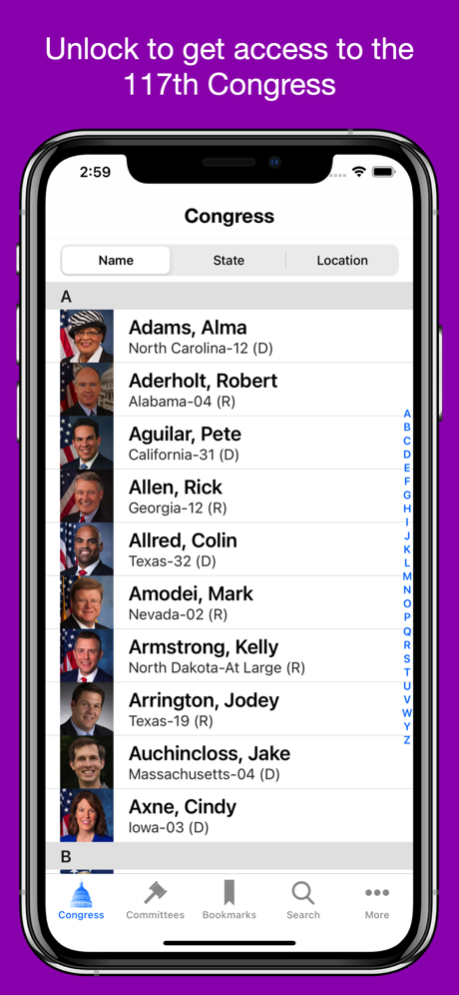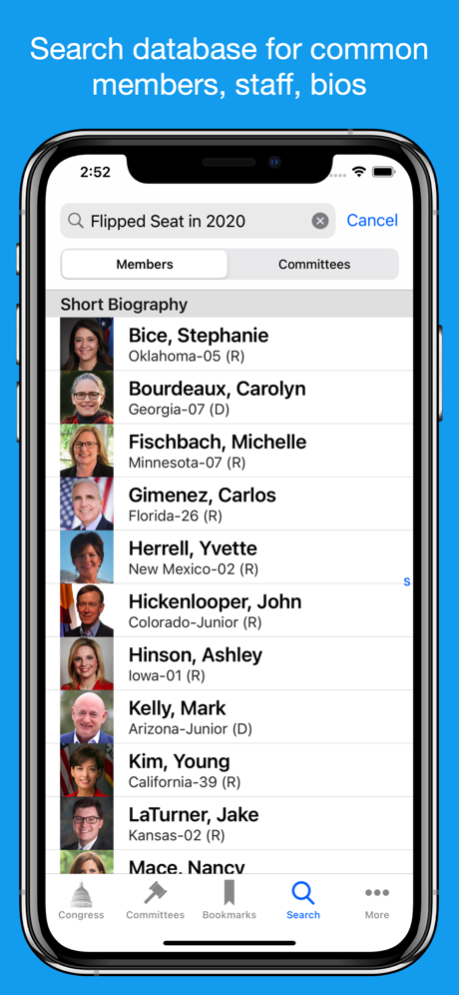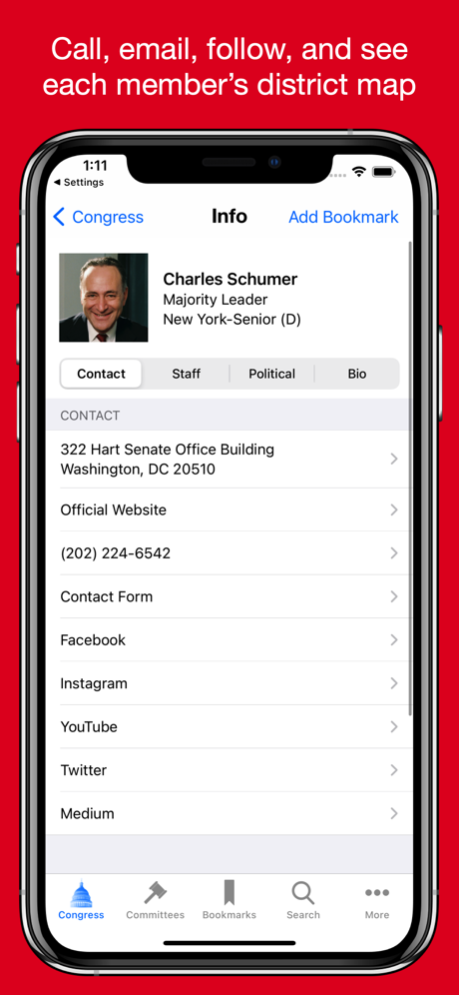Congress 18.0.0
Continue to app
Paid Version
Publisher Description
Introducing Congress in Your Pocket, Basic Edition, for the 118th Congress, First Session (2023). This app ships with preloaded data for the 118th Congress, First Session (updated early-January, 2023). If you'd like additional updates throughout the year, you can get them through an in-app purchase.
OVERVIEW
This application offers all of the vital information you need to be an active and informed citizen between elections. Learn all about who represents you in Congress, contact them in Washington, follow their campaigns and challengers, read their social networking pages, and see their YouTube videos. Share any link in the application via email, Facebook, or Twitter.
Remember, they work on Capitol Hill but they represent you.
REVIEWS
• Macworld, "Indispensable"
• Washingtonian, "Top iPhone Apps for Washington"
• What’sOnIPhone, “Something every citizen should have”
• Oh, My, Gov! "#1 iPhone App for Government"
• Mashable, "Top 5 Best Apps for Political Junkies"
• BlogCritics, "Top 10 iPhone Application"
• AppCraver.com, “Editor’s Pick"
WHAT'S INCLUDED
Basic information
Member of Congress's first and last name; title or leadership position, state, senior/junior designation in the Senate and District number in the house, political party affiliation, district map, and biographical information.
Contact information
Washington, DC office address, office map, official website link, member contact form, and telephone number. We also include the member's Facebook, Twitter and YouTube links where available.
Campaign information
Incumbent campaign website and percent of the vote won in the most recent election, name of the top opponent and website, campaign news, tracking polls where available, and donor information.
Bonus features
Who to contact to register to vote in your state, News, link to the White House website, Campaign Finance, Legislation, Transparency, Ad Watch, and our Twitter page, and answers to frequently-asked questions.
How often is the information updated?
The data in this application is current to mid-January 2022, the first session of 118th Congress (2020). Data may be updated by an in-app purchase.
NEED MORE INFORMATION?
Now on the App Store are Congress+ and CongressPro. Both add capitol staff names and contact information as well as a section for legislative activity and additional functionality.
Capitol staff information
Congress+ and CongressPro include names and email address links to top staff including: Chief of Staff, Legislative Director, Press Secretary or Communications Director, and the Scheduler.
Legislative activity
Congress+ and CongressPro include full committee and subcommittee assignments with applicable chair and ranking member designations, sponsored and cosponsored legislation. CongressPro also offers separate pages just for committees and subcommittees and the ability to take notes on your meetings and communications with each member or their staff.
Problems with this update?
If you have a problem with the update, please delete the app and reinstall it. You can also email us directly at update@congressinyourpocket.com. We respond to every single one. Bad reviews don't help you get your app working. We will.
Jan 18, 2023
Version 18.0.0
First release of the 118th Congress through mid-January
About Congress
Congress is a paid app for iOS published in the Reference Tools list of apps, part of Education.
The company that develops Congress is Cohen Research Group. The latest version released by its developer is 18.0.0.
To install Congress on your iOS device, just click the green Continue To App button above to start the installation process. The app is listed on our website since 2023-01-18 and was downloaded 7 times. We have already checked if the download link is safe, however for your own protection we recommend that you scan the downloaded app with your antivirus. Your antivirus may detect the Congress as malware if the download link is broken.
How to install Congress on your iOS device:
- Click on the Continue To App button on our website. This will redirect you to the App Store.
- Once the Congress is shown in the iTunes listing of your iOS device, you can start its download and installation. Tap on the GET button to the right of the app to start downloading it.
- If you are not logged-in the iOS appstore app, you'll be prompted for your your Apple ID and/or password.
- After Congress is downloaded, you'll see an INSTALL button to the right. Tap on it to start the actual installation of the iOS app.
- Once installation is finished you can tap on the OPEN button to start it. Its icon will also be added to your device home screen.